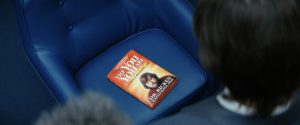DotNetNuke series
21. How to change registration options in DotNetNuke
This tutorial assumes that you have already logged into the DotNetNuke admin
Now let’s learn how to manage registration options for our users
1) Scroll over Admin
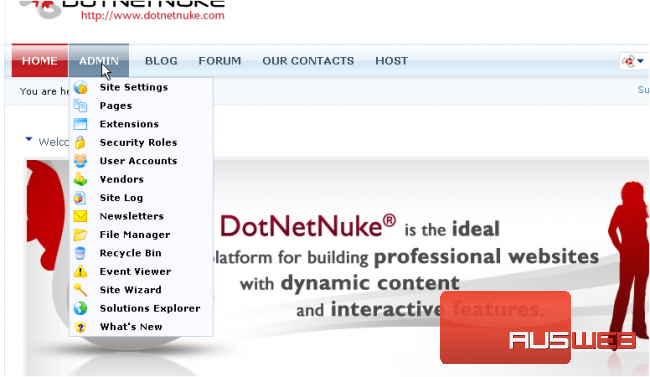
2) Then click Site Settings
Scroll down
3) Expand Advanced Settings
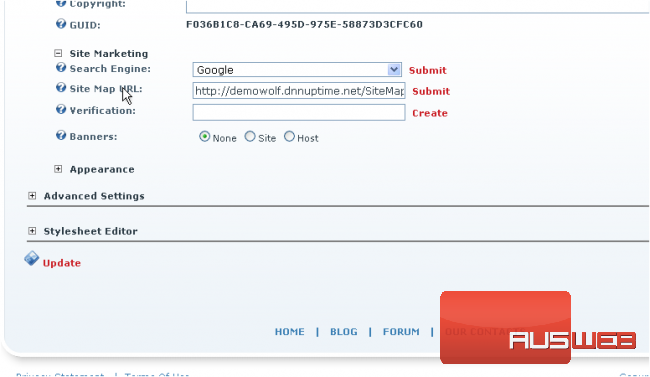
4) Then maximize Security Settings
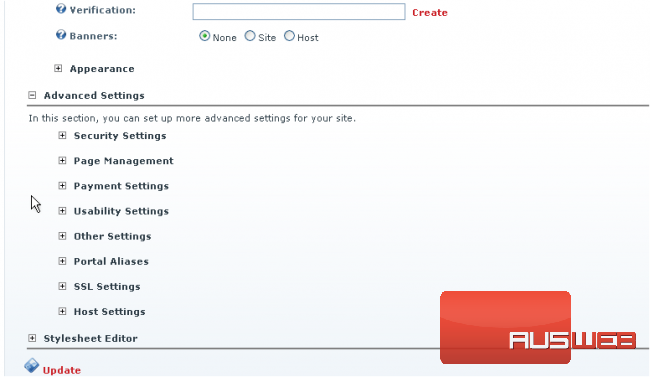
There are 4 registration options available. We’re going to select Verified registration which resembles public registration, except an email is sent to the address given and the code must be entered to gain access. Such verification ensures a user’s email address is valid
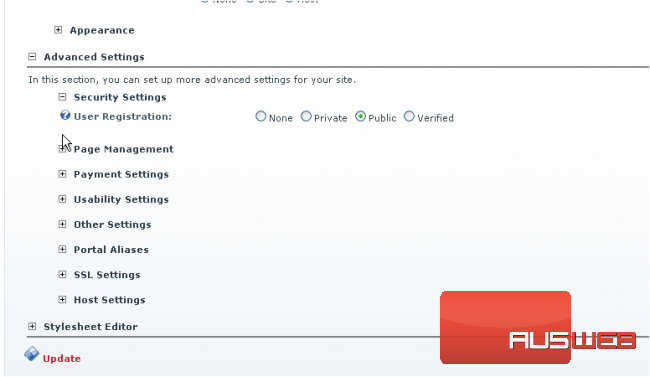
5) When ready click Update
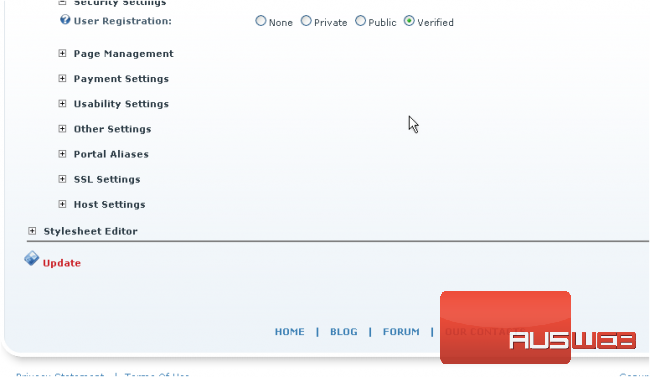
This is the end of the tutorial. You now know how to manage user registration options in DotNetNuke and change them anytime if necessary