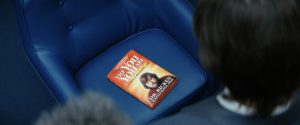DotNetNuke series
7. How to install an additional forum module in DotNetNuke
This tutorial assumes that you have already logged into the https://fastdot.com.au/web-hosting/reseller-web-hosting/ admin area
Now let’s learn how to install additional DotNetNuke modules (or extensions)
In this tutorial we’re going to add a Forum module
We have already added a page called Forum for this purpose
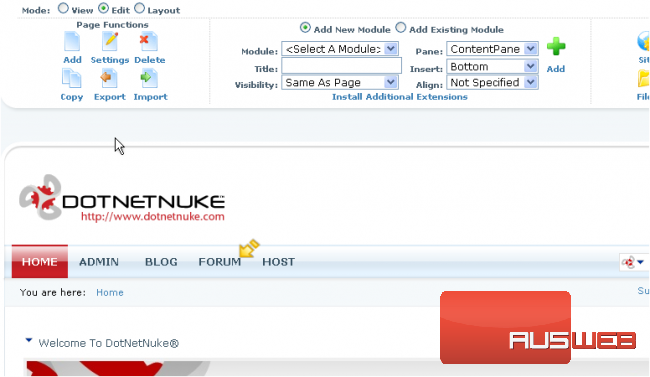
1) Let’s select a Forum module from this menu list
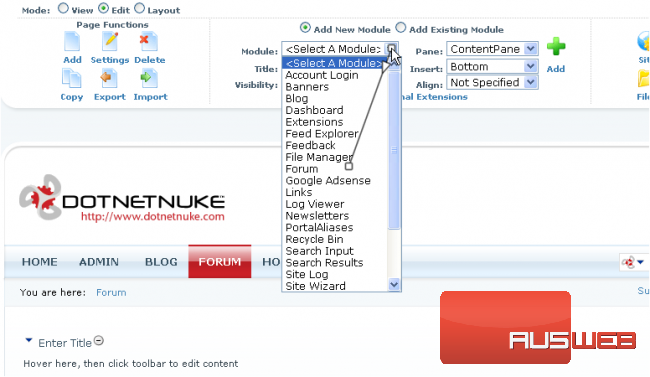
2) Enter Forum’s title and specify its location on the page
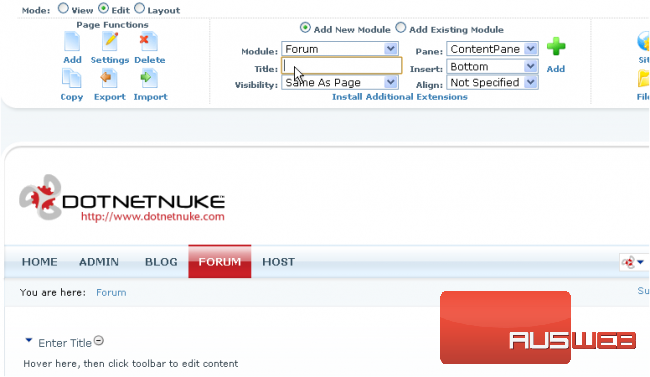
3) Then click Add
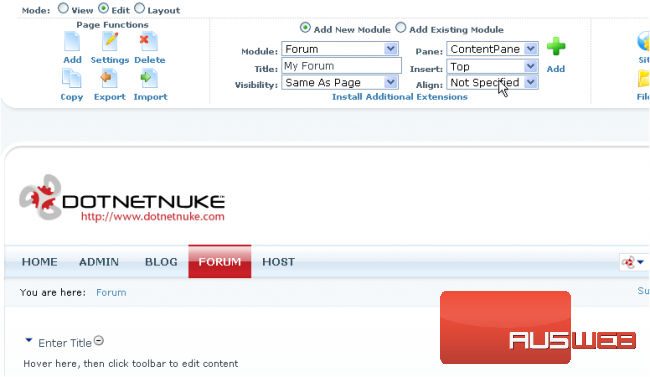
That’s it! The Forum module has been successfully added. Scroll down to view all its options
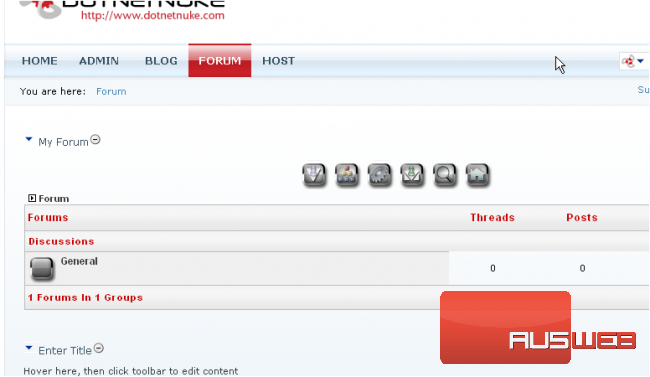
This is the end of the tutorial. You now know how to install additional modules (or extensions) in DotNetNuke and configure them to your liking