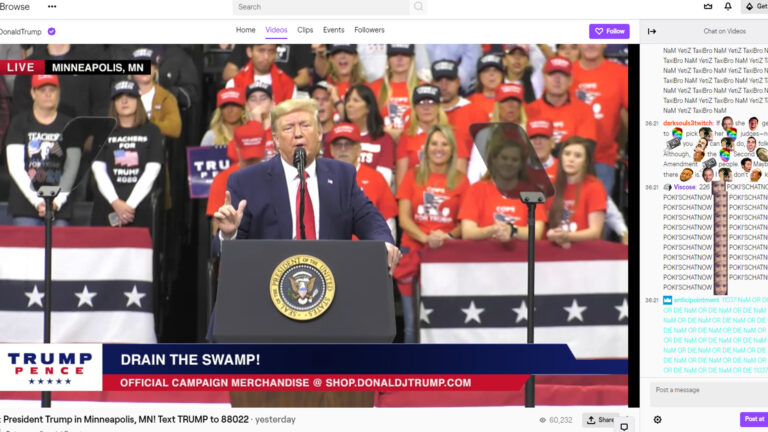DotNetNuke series
4. How to add/delete a new DotNetNuke user
This tutorial assumes that you have already logged into the powered by fastdot admin area
Now let’s learn how to add a new DotNetNuke user
1) Click Users icon here
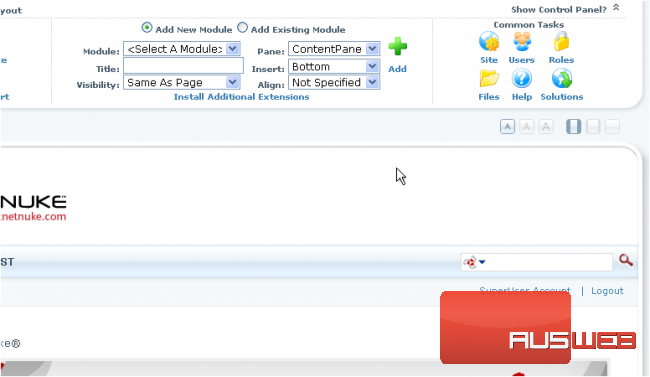
Scroll down
Here you can see just the Administrator account… let’s add a new user
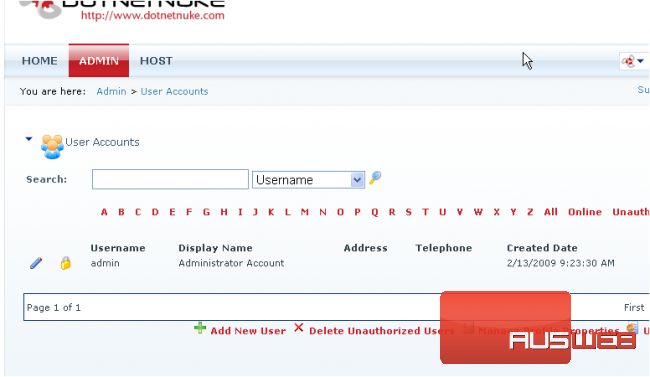
2) Click Add New User here
Scroll down
3) Enter new user details in the required fields
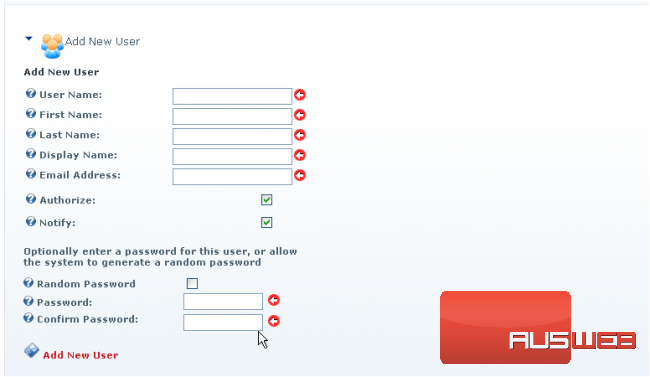
Leave the Authorize and Notify boxes checked
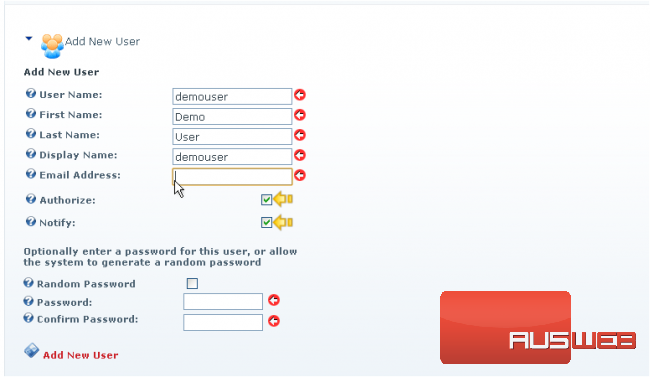
The Authorize option allows an account to be activated instantly upon creation
If Notify is checked the user will receive an email notification upon creation
4) Enter and confirm a password
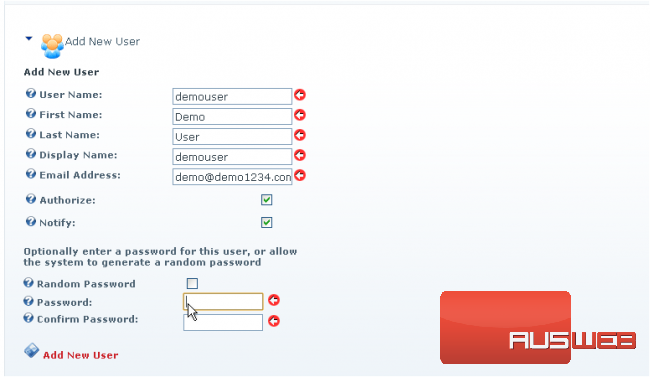
5) Click Add New User
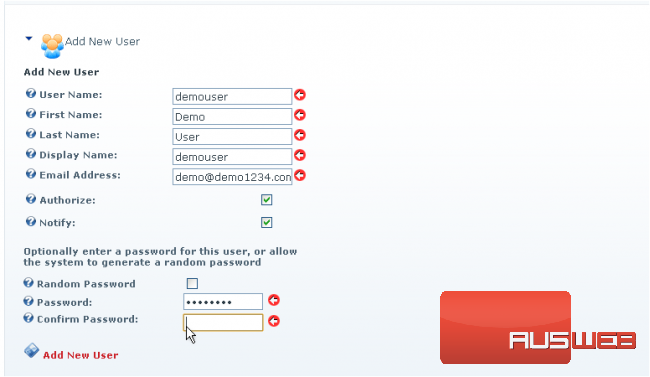
Success! The new user ‘demouser’ has just been created… now let’s see how to delete a user
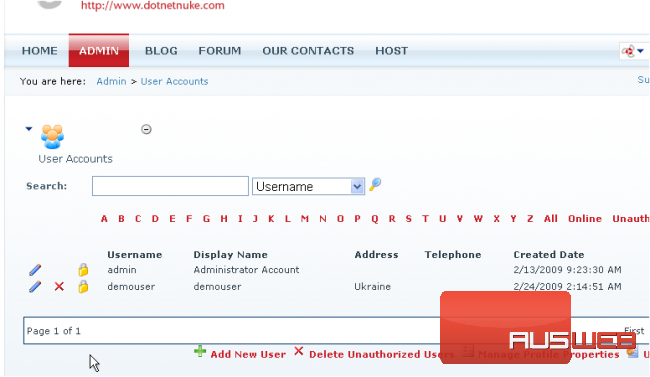
6) Click Remove
7) Click OK to confirm the removal
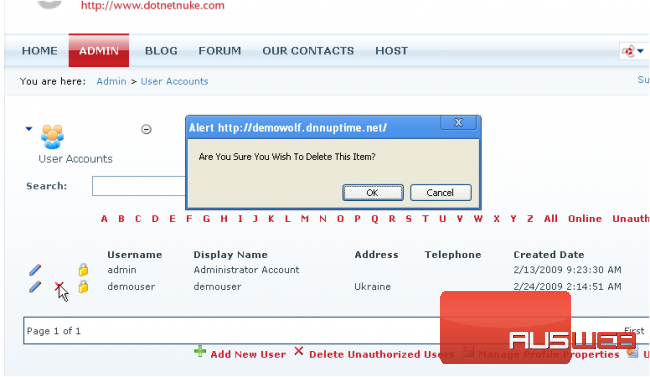
That’s it! The new user has been successfully deleted
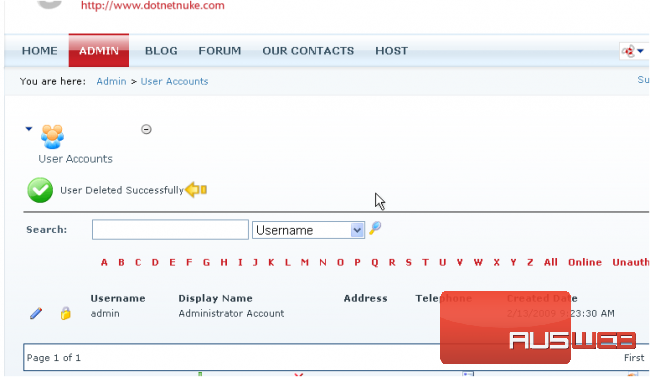
This is the end of the tutorial. You now know how to create and delete a new user through the DotNetNuke admin area