DotNetNuke series
13. How to download and get DotNetNuke ready for installation
This tutorial assumes that you have already opened an Internet browser and powered by fastdot at the DotNetNuke official portal
Registration is necessary to download the ready DotNetNuke packages, additional modules, skins, themes, etc.
1) Type in http://dotnetnuke.com in the address bar here
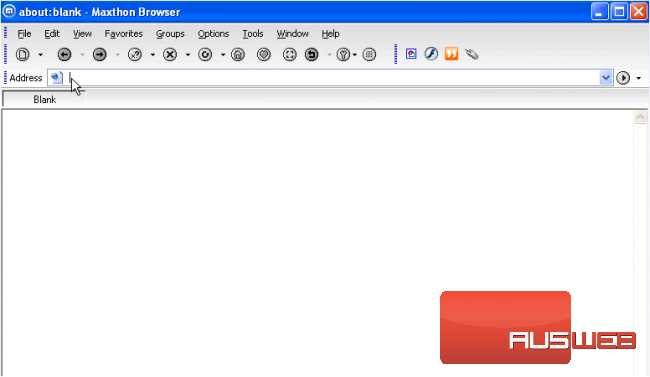
This is the official DotNetNuke website where you can download the latest DNN version and use it for deploying interactive, dynamic websites
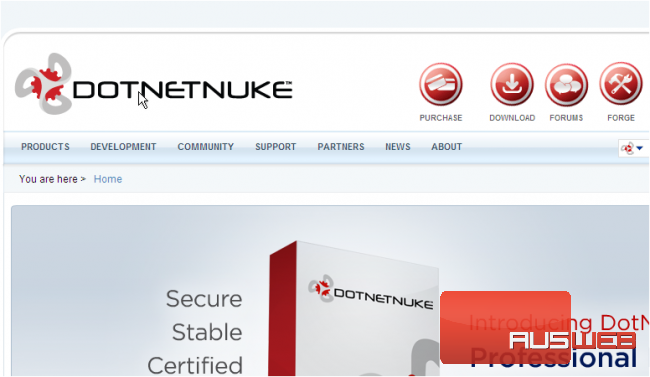
Scroll right to the Login area

Scroll down
2) Enter your User Name here
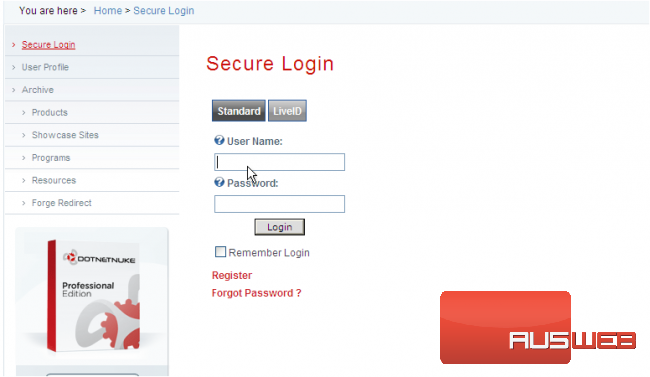
3) Then enter your password here
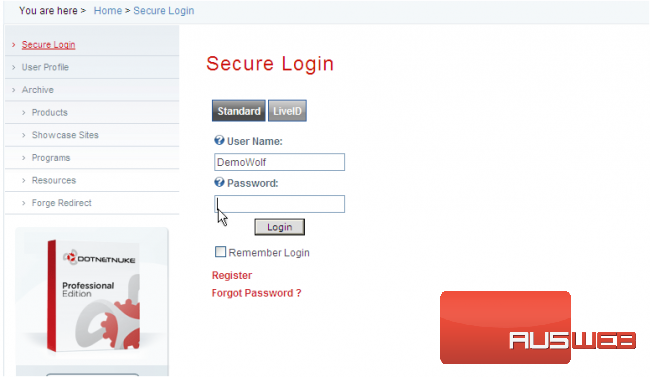
4) Click Login
5) Scroll over Development
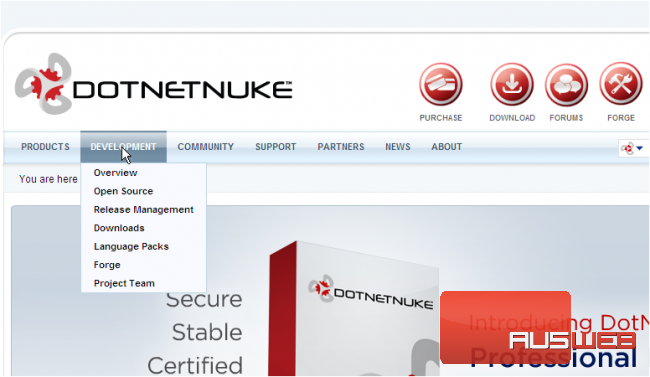
6) Then click Downloads
Scroll down
7) DotNetNuke 5.0.0 is currently the latest version… click Download to save the Install package on your local machine
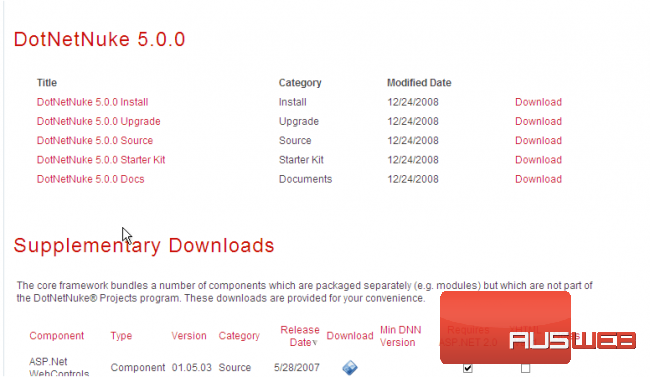
8) Click I Agree
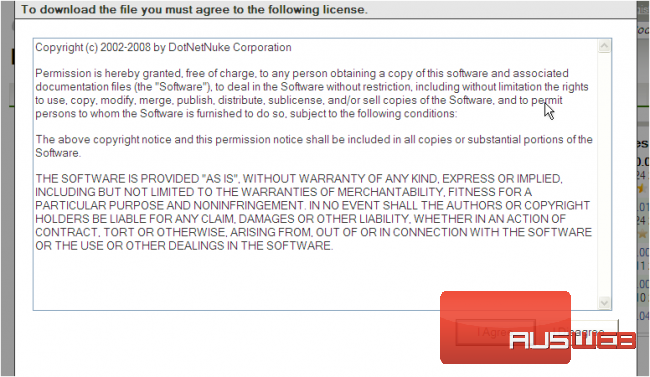
Scroll down
9) Click this link to download DNN Install package

10) Click Save
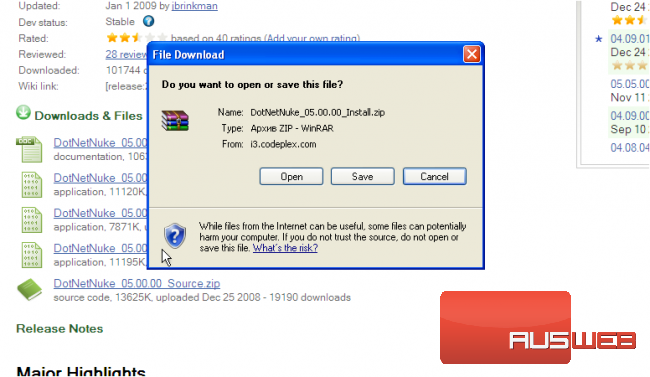
11) Choose the location and click Save again
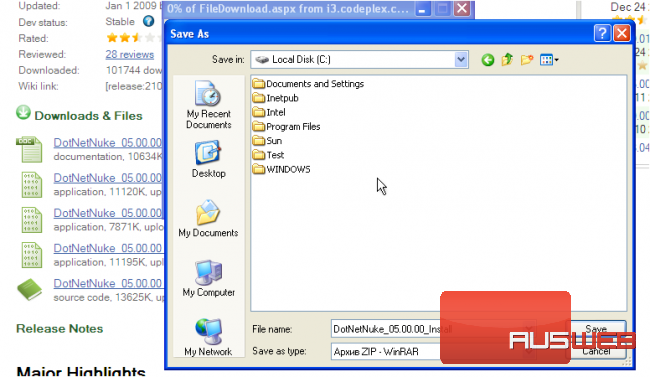
12) Click Close when the download is completed

This is the end of the tutorial. You now know how to download and save the ready DotNetNuke package. Make sure to check all the other DNN tutorials to discover the greatest features of DotNetNuke



