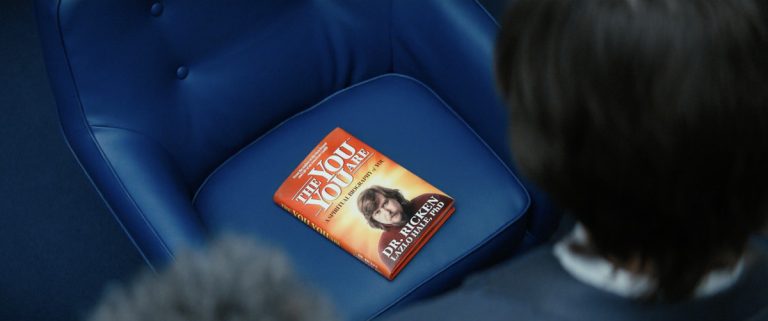DotNetNuke series
9. How to update the site logo in DotNetNuke
This tutorial assumes that you have already logged into the fastdot admin area
Now let’s learn how to update your site logo and upload a custom image
1) Scroll over Admin
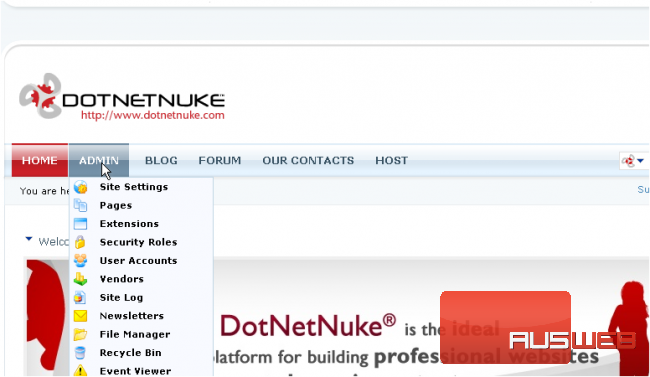
2) Then click Site Settings
Scroll down
3) Let’s expand the Appearance menu here
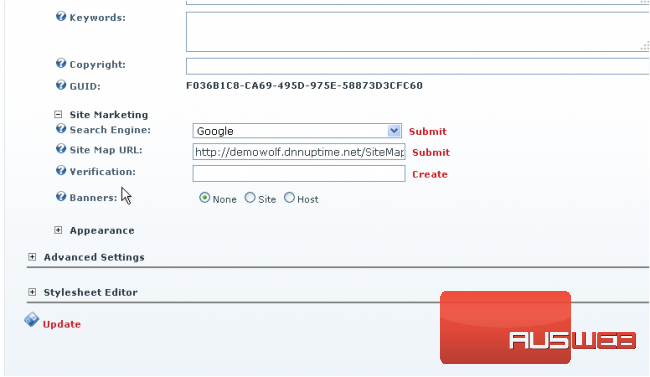
4) Click here to choose Logo file location
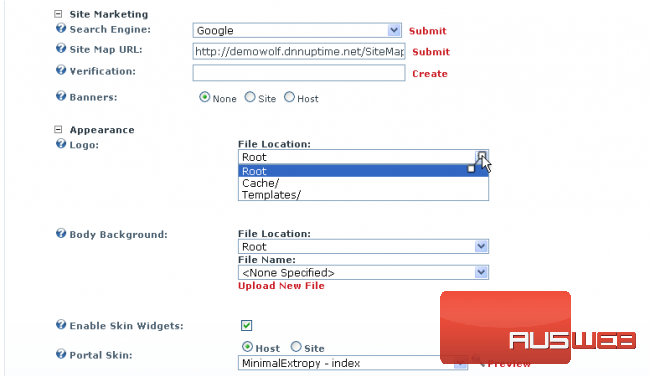
Now let’s upload our custom logo file to the chosen location
5) Click Upload New File link
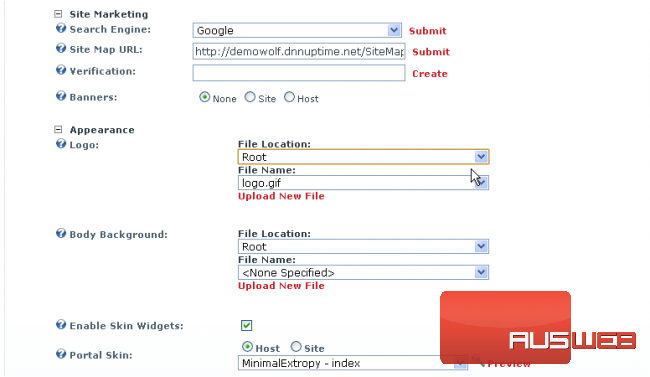
6) Then click Choose File
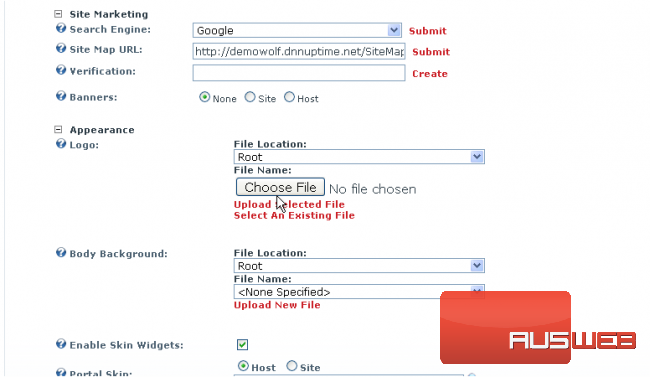
7) Select the necessary file and click Open
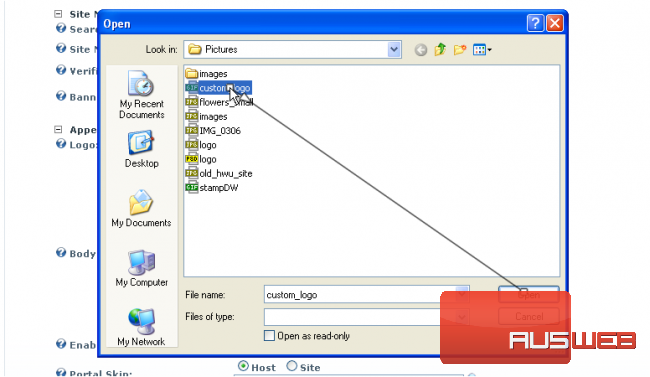
8) Then click Upload Selected File
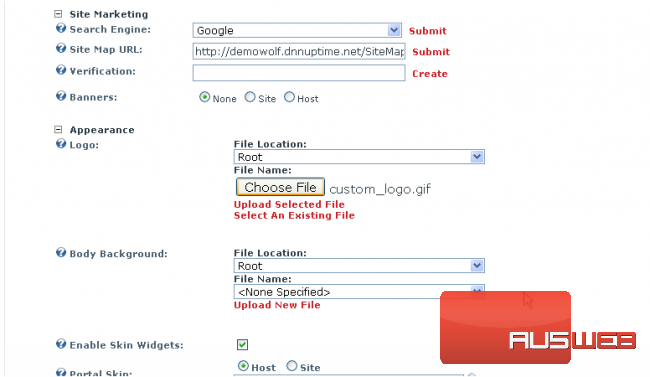
As you can see, our file custom_logo.gif has been successfully uploaded to the server
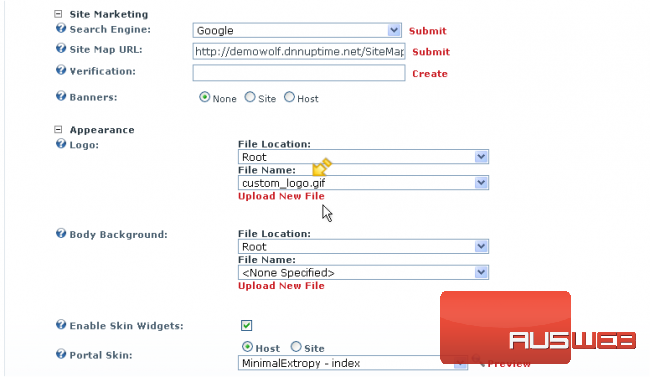
Scroll down
9) When ready click Update
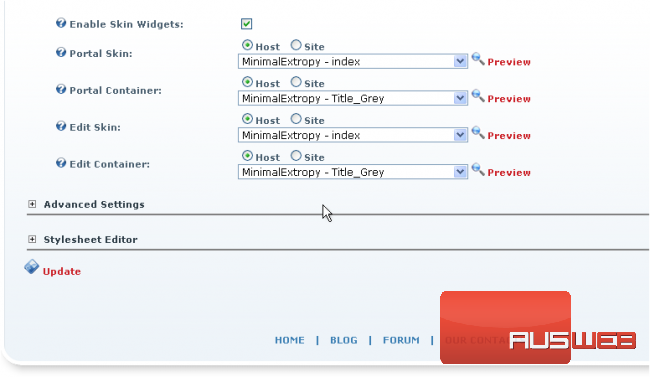
That’s it! The site logo has been successfully changed
This is the end of the tutorial. You now know how to update the default site logo in DotNetNuke with your custom logo image