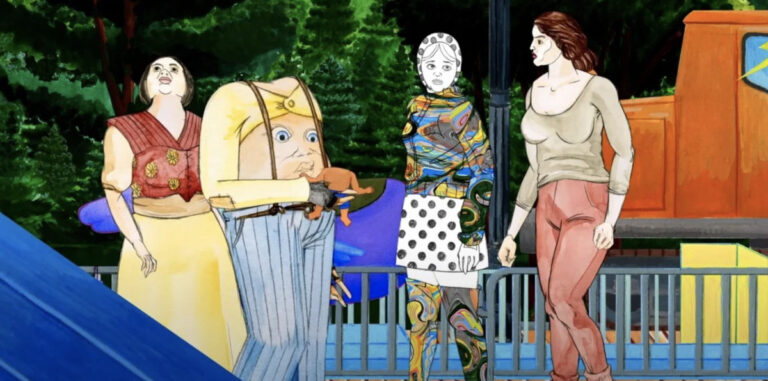DotNetNuke series
17. How to work with hyperlinks in DotNetNuke
This tutorial assumes that you have already logged into the DotNetNuke web hosting area
Now let’s learn how to work with hyperlinks in DNN Text/HTML module
1) Click here to expand the Edit menu
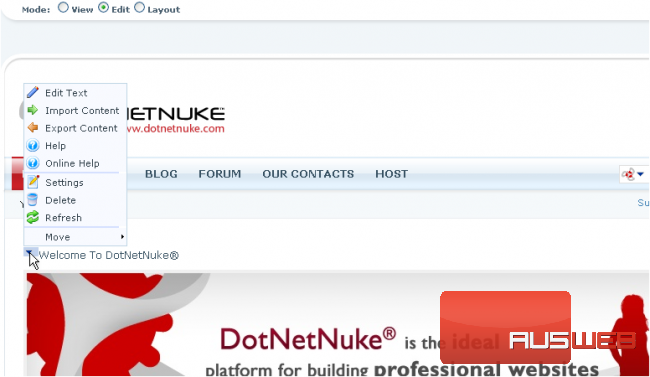
2) Then click Edit Text
Scroll down
3) Let’s highlight the necessary text
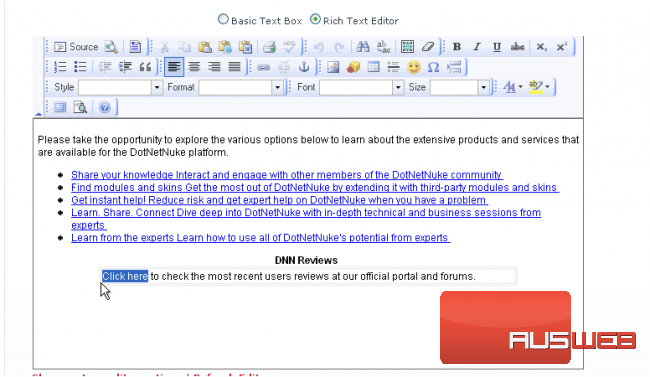
4) Then click Insert Link icon here
5) Let’s leave URL as Link Type and point the hyperlink to the external URL

6) Specify the URL here
7) Then click the Target tab
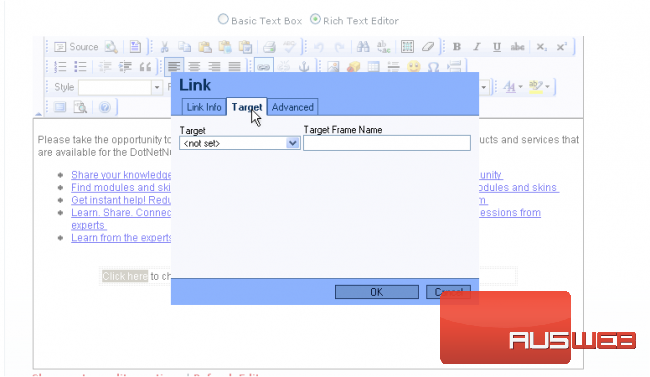
8) Choose target _blank to open the link in a new window
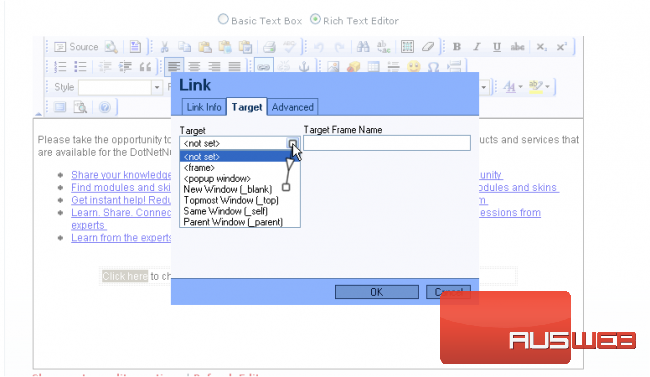
9) When ready click OK
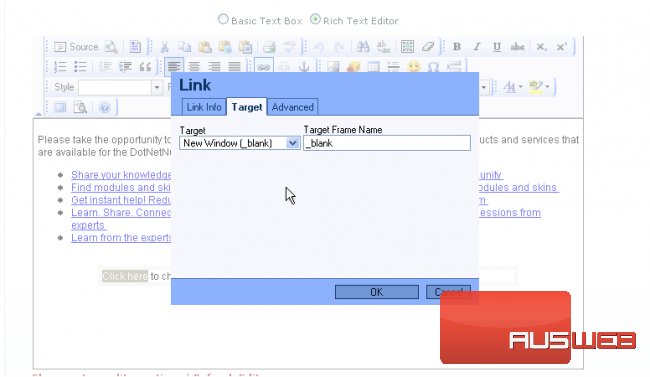
Scroll down
10) When ready click Update
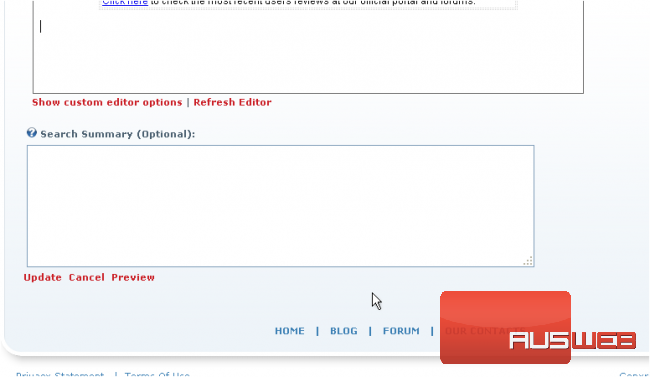
That’s it! The hyperlink has been successfully inserted. Clicking on it will open the link in a new window or tab
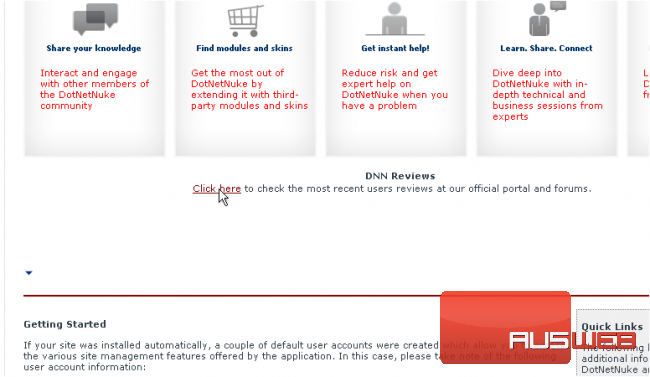
This is the end of the tutorial. You now know how to work with hyperlinks in the DotNetNuke WYSIWYG content editor